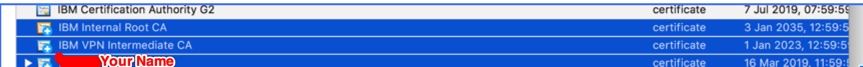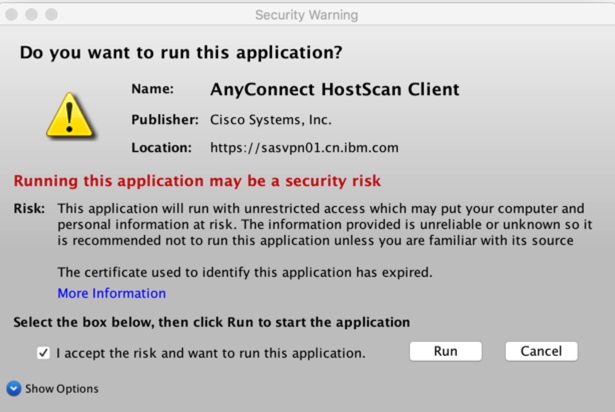Setup Mesos cluster with Ansible
Dependencies
|
|
Pre-requisite
playbook mesos_install.yml
|
|
group_var/mesos.yml
|
|
Inventory
|
|
Let is go to kick-up a cluster
Setup cluster with playbook to install mesos
ansible-playbook -i ~/.kargo/inventory/inventory.cfg mesos_install.yml
Verify cluster with slave status
curl http://172.16.169.210:5050/master/state | jq .slaves
Verify cluster with mesos execution
|
|
Go further for client setup
setup ubuntu 16.04 client
|
|
setup an spark client
|
|
submit spark job from client
|
|
submit to multiple master
|
|
Monitoring
mesos monitoring with REST API
master: http://172.16.169.210:5050/metrics/snapshot
slave: http://172.16.169.210:5051/metrics/snapshot
Integrate with spark dispatcher for backend job
mesos dispatcher
|
|